
Types of Software Implementation & Comparison
Software implementation is the process of deploying a new software system into a live environment. There are four main types of software implementation, each with different risks, costs, and benefits. The choice of implementation method depends on factors such as system complexity, business needs, risk tolerance, and available resources.
1. Direct (Big Bang) Implementation
Definition:
In Direct Implementation, the old system is completely replaced by the new system at once. The transition happens instantly, and all users start using the new system immediately.
Characteristics:
- Fast deployment with immediate transition.
- No parallel operation of the old and new systems.
- Minimal cost since maintaining two systems is avoided.
- High risk if the new system fails.
Example:
A hospital upgrades its patient record system overnight, deactivating the old system completely.
Pros & Cons:
| Advantages | Disadvantages |
|---|---|
| Fastest implementation method. | High risk of failure if the system has bugs. |
| Cost-effective (no need to maintain two systems). | Users may face difficulties due to lack of adaptation. |
| Immediate productivity gains if successful. | No backup option if something goes wrong. |
2. Parallel Implementation
Definition:
In Parallel Implementation, the new system runs alongside the old system for a period of time. The old system remains active while the new system is tested and refined.
Characteristics:
- Both systems operate simultaneously for safety.
- Users can compare both systems to identify errors.
- Lower risk since the old system acts as a backup.
- Higher costs due to maintaining two systems.
Example:
A bank implements a new transaction processing system while keeping the old system active. If the new system fails, transactions can still be processed using the old system.
Pros & Cons:
| Advantages | Disadvantages |
|---|---|
| Ensures system reliability since the old system is available. | Expensive as it requires maintaining two systems. |
| Users can gradually adapt to the new system. | Data may become inconsistent if both systems are not synchronized. |
| Allows direct comparison of performance. | Requires additional time and resources for running dual operations. |
3. Phased Implementation
Definition:
In Phased Implementation, the new system is introduced in stages (module by module or department by department).
Characteristics:
- Reduces risk by implementing changes gradually.
- Allows users to adapt to changes over time.
- Longer implementation period, but safer transition.
- Requires proper planning to ensure each phase works well before moving to the next.
Example:
An Enterprise Resource Planning (ERP) system is implemented first in HR, then in Finance, and later in Sales.
Pros & Cons:
| Advantages | Disadvantages |
|---|---|
| Lower risk as each phase is tested separately. | Takes longer to complete the full transition. |
| Easier to train users on each new function. | May require custom integration between new and old systems. |
| Allows for debugging and improvements between phases. | Some parts of the business may still be using outdated systems while others have transitioned. |
4. Pilot Implementation
Definition:
In Pilot Implementation, the new system is first introduced to a small group of users before rolling it out to the entire organization.
Characteristics:
- Low risk, as only a small part of the organization is affected initially.
- Collects user feedback to refine the system before a full launch.
- Slower implementation, but less disruptive if issues arise.
- Suitable for large-scale, complex systems where a full deployment would be too risky.
Example:
A university rolls out a new student portal for one department before expanding it to the entire campus.
Pros & Cons:
| Advantages | Disadvantages |
|---|---|
| Helps identify issues before full deployment. | Takes longer to implement across the entire organization. |
| Low risk since failures only affect a small group. | Users outside the pilot group may feel left out or frustrated. |
| Allows adjustments based on user feedback. | May require extra testing and reconfiguration before full rollout. |
Comparison of Software Implementation Types
| Implementation Type | Speed | Cost | Risk Level | User Adaptation | Best For |
|---|---|---|---|---|---|
| Direct (Big Bang) | ⭐⭐⭐⭐ (Fastest) | ⭐⭐ (Low) | 🔴 High | ⚠️ Sudden change | Small, simple systems |
| Parallel | ⭐⭐ (Medium) | 🔴 High | 🟢 Low | 🟢 Easy transition | Critical systems (banking, healthcare) |
| Phased | ⭐ (Slow) | ⭐⭐⭐ (Moderate) | 🟢 Low-Medium | 🟢 Gradual adaptation | Large systems (ERP, government services) |
| Pilot | ⭐⭐ (Medium) | ⭐⭐ (Moderate) | 🟢 Low | 🟢 Controlled transition | Large, complex software (e.g., AI-powered systems) |
⭐ = Low 🔴 = High 🟢 = Low Risk
How to Choose the Right Implementation Method?
| Factor | Best Implementation Method |
|---|---|
| System Complexity | Phased or Pilot |
| Business Criticality | Parallel or Pilot |
| Budget Constraints | Direct |
| Risk Tolerance | Parallel or Pilot |
| User Training Needs | Phased or Pilot |
| Time Sensitivity | Direct |
Conclusion
Different software implementation strategies suit different business needs and risk tolerances:
- Direct (Big Bang) is fast but risky.
- Parallel is safe but expensive.
- Phased allows for gradual adoption with low risk.
- Pilot is useful for testing before full rollout.

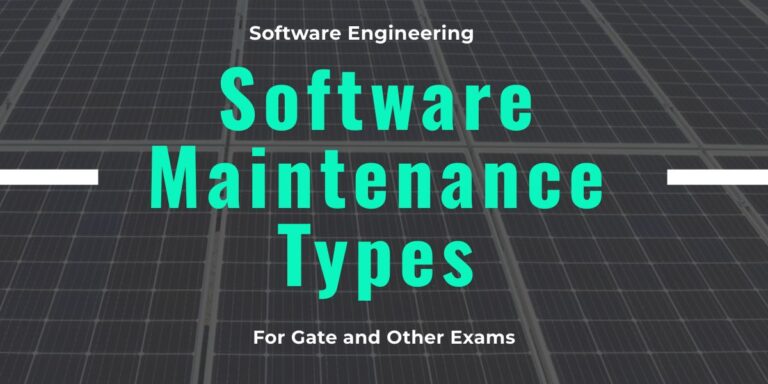
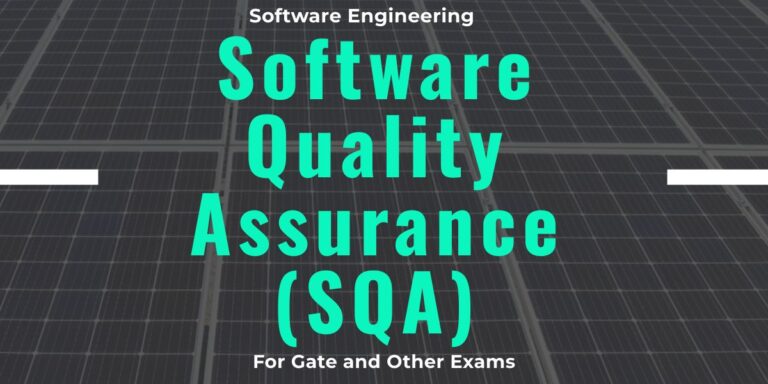
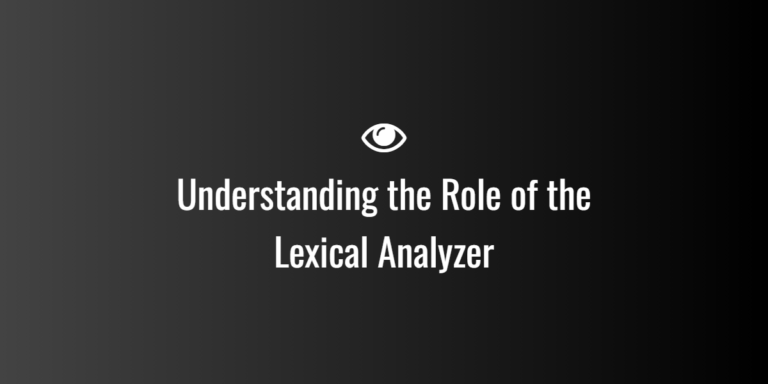
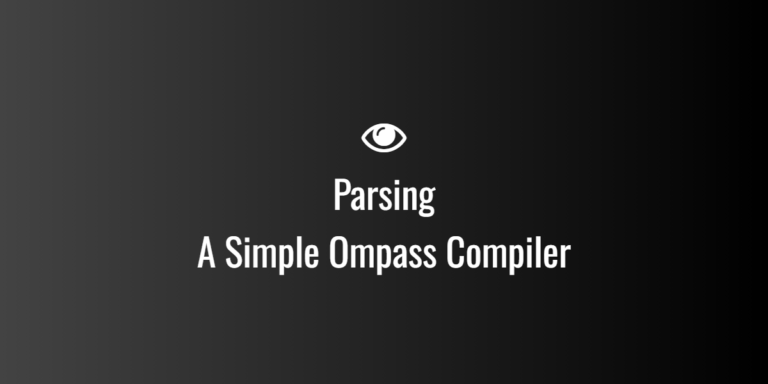
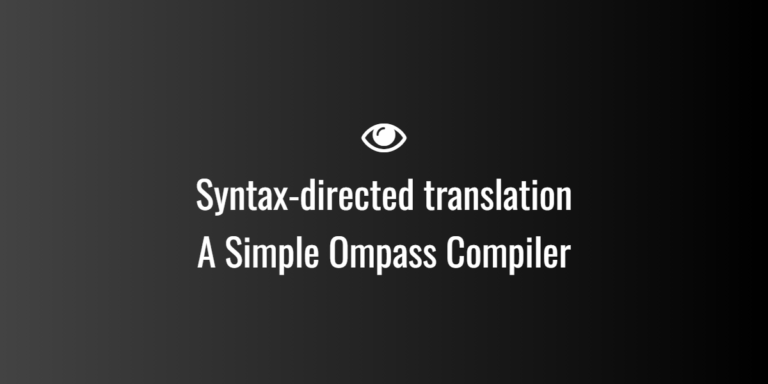

I’m so in love with this. You did a great job!! http://www.hairstylesvip.com
Attractive element of content. I just stumbled upon your site and in accession capital to say that I get actually enjoyed account your weblog posts. Any way I抣l be subscribing in your augment or even I achievement you get right of entry to constantly fast.
I抎 need to test with you here. Which isn’t one thing I often do! I get pleasure from reading a submit that may make individuals think. Also, thanks for permitting me to comment!
I am now not sure the place you’re getting your information, however good topic. I needs to spend a while finding out more or understanding more. Thank you for magnificent information I used to be on the lookout for this information for my mission.
Neat blog! Is your theme custom made or did you download it from somewhere? A theme like yours with a few simple tweeks would really make my blog jump out. Please let me know where you got your design. Thank you
It is best to participate in a contest for probably the greatest blogs on the web. I will recommend this web site!
I think this is one of the most important information for me. And i am glad reading your article. But want to remark on few general things, The site style is perfect, the articles is really great : D. Good job, cheers
I wanted to compose you one bit of remark to finally say thank you again on the magnificent concepts you have shared here. This has been so seriously open-handed of people like you in giving unreservedly precisely what many people could have made available as an e book to earn some cash on their own, principally now that you might have done it in the event you considered necessary. These creative ideas also acted to be the easy way to comprehend most people have the identical fervor much like my own to find out more and more in regard to this problem. I’m certain there are lots of more pleasurable opportunities ahead for individuals who see your blog post.
Thanks for one’s marvelous posting! I certainly enjoyed reading it, you may be a great author.I will make certain to bookmark your blog and may come back later on. I want to encourage you continue your great posts, have a nice holiday weekend!
I acquired more a new challenge on this weight loss issue. 1 issue is a good nutrition is very vital if dieting. A big reduction in bad foods, sugary foods, fried foods, sugary foods, beef, and white colored flour products may perhaps be necessary. Having wastes unwanted organisms, and toxic compounds may prevent aims for losing fat. While certain drugs temporarily solve the situation, the horrible side effects are certainly not worth it, they usually never present more than a non permanent solution. This can be a known proven fact that 95 of diet plans fail. Thank you for sharing your opinions on this web site.