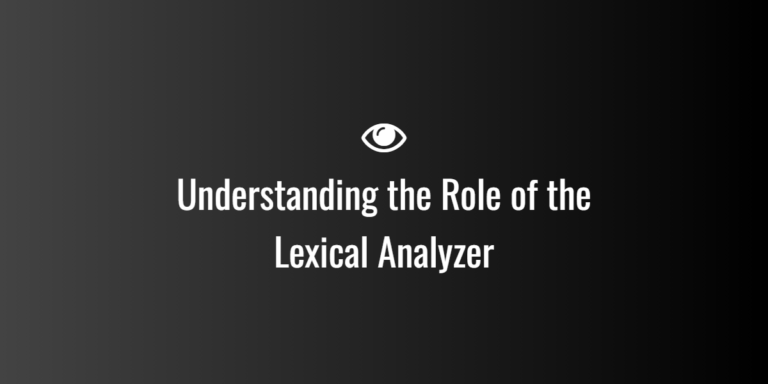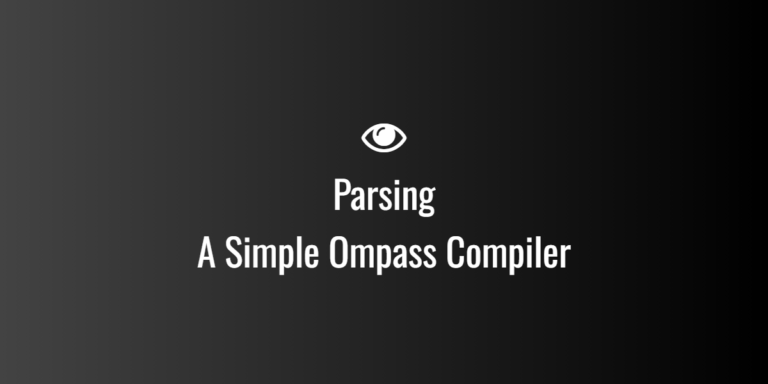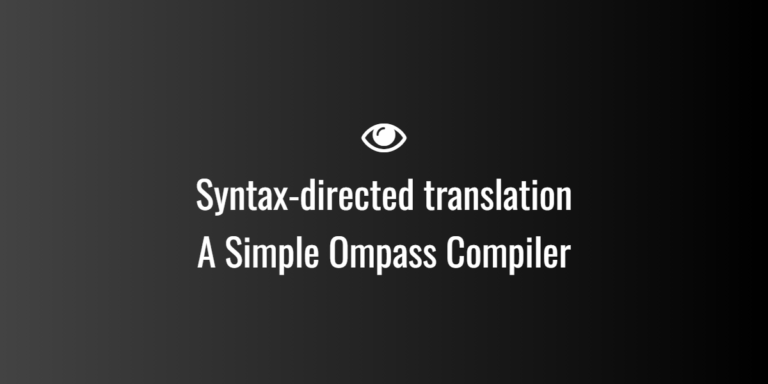High-Level Design (HLD) or Architectural System Design
High-Level Design (HLD), also known as Architectural System Design, is a phase in the System Design process that provides an overview of the system’s architecture, its components, and their interactions. HLD helps to structure and organize the system from a top-level perspective, breaking it into major modules or subsystems that can later be detailed in the Low-Level Design (LLD) phase.
HLD is a blueprint that aligns with the business goals and technical requirements, ensuring that the design meets performance, scalability, security, and maintainability goals.
Key Components of High-Level Design (HLD)
1. System Architecture Overview
HLD provides an overview of the system’s architecture, describing how different components interact to achieve the desired functionality. The system’s architecture can be classified into different types based on requirements, including:
- Monolithic Architecture: The entire application is built as a single unit, where all components are tightly coupled.
- Microservices Architecture: The application is divided into small, independent services that communicate over a network.
- Client-Server Architecture: The system is divided into client-side and server-side components, with clients requesting services from servers.
- Layered Architecture: The system is organized into distinct layers (e.g., presentation, business logic, data), where each layer has a specific responsibility.
2. Major System Components and Modules
HLD outlines the high-level components of the system. These components represent the core functionality of the software and define its high-level structure. Common components include:
- User Interface (UI): The part of the system that interacts with the user.
- Business Logic Layer (BLL): Handles the core functionality, processing business rules, calculations, and data manipulations.
- Data Layer: Handles database interactions, including data storage, retrieval, and transactions.
- External Interfaces: Describes integration points with third-party systems, APIs, or external services.
3. Data Flow and Communication
HLD identifies how data flows between different components, services, and modules within the system. Data flow diagrams (DFDs) or sequence diagrams can be used to depict the flow of information, how components exchange data, and how users interact with the system.
- Client Requests: How user inputs are sent from the client side to the server for processing.
- Backend Processing: How data is processed by the server or business logic layer.
- Data Storage: How data is stored, retrieved, and updated in the database.
- External Services: How the system communicates with external services, APIs, or other systems.
4. Database Design
At the HLD level, a general design for the database schema is created, outlining:
- Tables: High-level definition of the main data entities.
- Relationships: How different tables are related to one another (e.g., one-to-many, many-to-many).
- Data Flow: How data will be stored, retrieved, and updated.
Note: A detailed schema design (with normalization, indexing, and table structure) would typically be handled in the Low-Level Design (LLD) phase.
5. Technology Stack Selection
HLD outlines the technology stack that will be used to implement the system. This includes:
- Programming Languages: e.g., Java, Python, C#.
- Frameworks: e.g., Spring Boot, Django, React.
- Databases: e.g., MySQL, PostgreSQL, MongoDB.
- Server & Hosting: e.g., Apache, Nginx, AWS, Docker.
- Third-Party Tools: e.g., Redis for caching, Elasticsearch for searching.
The selection of the technology stack is based on factors like performance, scalability, security, cost, and the development team’s expertise.
6. Security and Authentication
The HLD phase also covers high-level security requirements, such as:
- User Authentication: How users will log in, register, and manage credentials (e.g., OAuth, JWT tokens, or LDAP).
- Authorization: How the system will restrict access to certain parts based on user roles and permissions.
- Data Protection: How sensitive data will be encrypted, both in transit (SSL/TLS) and at rest (AES encryption).
7. Scalability and Performance Considerations
HLD includes high-level strategies to ensure the system is scalable, efficient, and can handle increased load over time. For example:
- Horizontal Scaling: Adding more servers to handle increased traffic (e.g., load balancing across multiple servers).
- Vertical Scaling: Adding more resources (e.g., CPU, RAM) to a single server.
- Caching: Using caching mechanisms (e.g., Redis, Memcached) to reduce load on databases and improve performance.
8. Fault Tolerance and Reliability
HLD may describe the system’s approach to ensuring reliability and uptime:
- Redundancy: Duplication of critical components (e.g., backup servers, load balancers) to avoid system downtime.
- Failover Mechanisms: Automated switching to backup systems in case of failure.
- Error Logging and Monitoring: Tools for tracking errors and performance metrics (e.g., ELK Stack, Prometheus).
Deliverables of the High-Level Design Phase:
The outcome of HLD typically includes the following:
- Architecture Diagram: Visual representation of the system’s architecture, including components and their interactions.
- Data Flow Diagrams (DFD): Illustrates how data moves through the system.
- Component Diagrams: Shows major modules and how they communicate.
- Technology Stack Document: Lists the selected technologies and tools.
- Database Design (High-Level Schema): A broad overview of the database structure.
- Security and Performance Considerations: High-level strategies for ensuring security and scalability.
Why is High-Level Design Important?
✅ Aligns Stakeholders’ Expectations:
HLD provides a clear, visual overview of the system’s architecture, ensuring that stakeholders understand how the system will work and how their needs will be met.
✅ Guides Development:
HLD serves as a roadmap for the development team, helping them understand the broad system components and how they will be implemented.
✅ Identifies Potential Issues Early:
By visualizing the architecture and components early, the design team can identify potential issues such as performance bottlenecks, integration challenges, or scalability problems.
✅ Supports Decision Making:
The high-level design provides a foundation for decisions related to technology, tools, architecture, and integrations.
1. High-Level Architecture Diagram Example
This diagram provides a visual overview of the system’s components, their relationships, and interactions.
Example: E-commerce Platform Architecture

Explanation:
- Web Client: A browser or mobile app that interacts with the system.
- Load Balancer: Distributes incoming requests across multiple servers to ensure reliability and handle more traffic.
- Web Server: Serves static content and forwards requests to the appropriate application server.
- Application Server: Handles the business logic of the application (e.g., authentication, product search, cart management).
- External Payment Gateway: Communicates with external systems to process payments.
- Database Server: Manages persistent data like user profiles, transactions, and product catalogs.
- Caching Layer: Caches frequently accessed data to reduce load on the database and speed up responses.
2. Data Flow Diagram (DFD) Example
A Data Flow Diagram (DFD) shows how data moves through the system and where it is processed.
Example: User Registration in an E-commerce Application

Explanation:
- The user submits their data (email, password) via the User Interface.
- The Registration System validates the data (checks if the email is valid, password meets criteria).
- If validated successfully, the data is stored in the Database.
- A Confirmation Email is sent to the user upon successful registration.
3. Use Case Diagram Example
A Use Case Diagram helps to visualize the system’s functionality from the user’s perspective.
Example: E-commerce Checkout Use Case

Explanation:
- The Customer interacts with the system to add items to the cart, enter shipping and payment information, and place an order.
- The E-commerce System validates and processes each step (e.g., verifies shipping address, processes payment, confirms the order).
4. Common Architecture Styles
- Monolithic Architecture
In monolithic architecture, all components of the system are tightly coupled into a single unit. It is simple and easy to develop for smaller systems but can become difficult to scale and maintain as the system grows.Use Case: Small-scale applications with simple business logic. - Microservices Architecture
Microservices break down the system into small, independent services that communicate via APIs. Each service can be developed, deployed, and scaled independently, making the system more flexible and scalable.Use Case: Large-scale applications that need to scale, with different teams working on different services. - Client-Server Architecture
In client-server architecture, the system is divided into two main components: the client, which makes requests, and the server, which responds to those requests. The client and server can be on the same machine or distributed across a network.Use Case: Web applications, mobile apps interacting with web servers. - Event-Driven Architecture
In event-driven architecture, components communicate by emitting and listening for events. When an event occurs (e.g., user logs in), other components react to that event (e.g., updating user session).Use Case: Applications requiring real-time updates, like online gaming or financial systems.
5. Common Design Patterns in System Architecture
- Singleton Pattern: Ensures a class has only one instance and provides a global point of access to it.
- Factory Pattern: Creates objects without specifying the exact class of object that will be created, useful for creating products in a system.
- Observer Pattern: Allows an object (subject) to notify other objects (observers) of changes in its state without knowing who or what those objects are.
- Facade Pattern: Provides a simplified interface to a complex subsystem.
Conclusion
The High-Level Design (HLD) phase is a crucial step in the software development process, where the system’s architecture, components, and overall structure are defined. HLD helps align business objectives with technical requirements and ensures that the development team has a clear blueprint to build upon. It serves as the foundation for more detailed designs and the actual implementation.