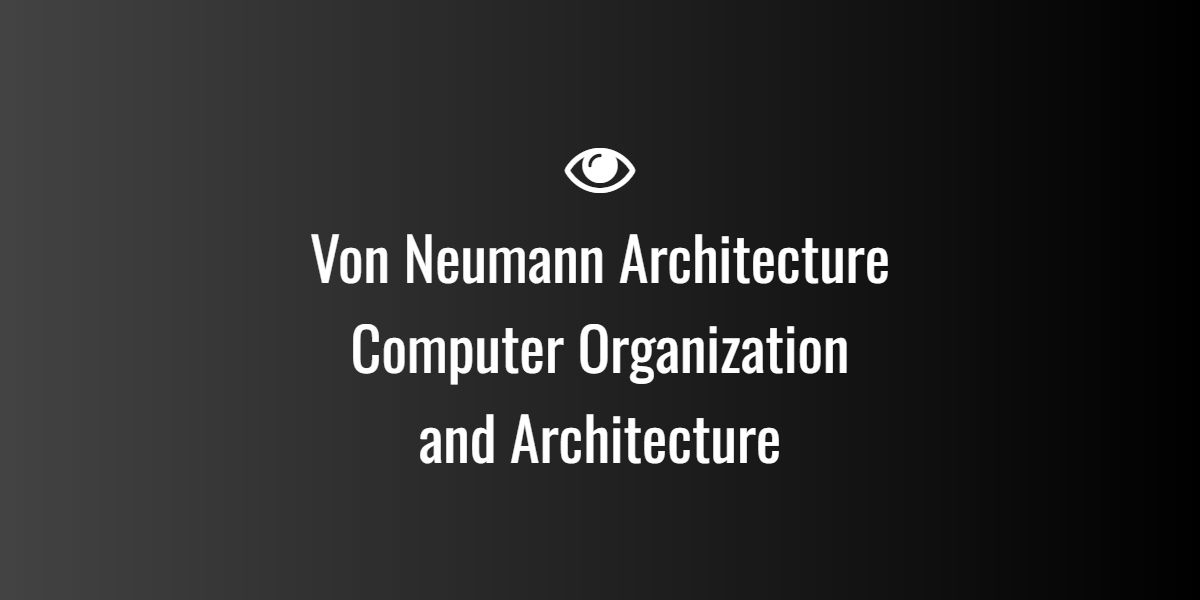Von Neumann Architecture — Computer Organization and Architecture
🧠 Functional Blocks of a Computer (Von Neumann Architecture)
Have you ever wondered how a computer actually thinks or follows instructions?
Back in the 1940s, a brilliant scientist named John Von Neumann came up with a design that explained exactly how a computer should be built and how it should process information.
This design became the foundation for almost every modern computer we use today — from laptops to smartphones!
⚙️ The Main Idea Behind Von Neumann Architecture
Von Neumann’s big idea was simple but powerful:
Both data and instructions should be stored in the same memory.
Before this, computers were very limited — they had to be rewired every time you wanted them to do a new task (imagine having to rebuild your phone every time you wanted to open a new app!).
Von Neumann’s concept made computers programmable — you could change what they do just by giving them new instructions stored in memory.
🧩 Main Functional Blocks
The Von Neumann architecture is made up of five main blocks, all working together like parts of a busy team:
- Input Unit
- Memory Unit
- Arithmetic Logic Unit (ALU)
- Control Unit (CU)
- Output Unit
Let’s understand what each one does in simple terms.
🖱️ 1. Input Unit
The Input Unit is like the computer’s mouth and hands.
It allows us to give information or instructions to the system — things like typing on a keyboard, clicking with a mouse, or even speaking into a microphone.
Example:
When you type “2 + 3” in a calculator app, the input unit sends those numbers and symbols into the computer for processing.
💾 2. Memory Unit
The Memory Unit is the brain’s notebook.
It stores everything — both the instructions (the program) and the data that the program needs to work with.
Think of it as a big shelf with labeled boxes.
Each box has an address, and inside it is a value.
The CPU can quickly find any box it wants just by using the address number.
There are two main kinds of memory:
- Primary memory (RAM) – fast but temporary
- Secondary memory (Hard disk, SSD) – slower but permanent
🔢 3. Arithmetic Logic Unit (ALU)
The ALU is where the actual work happens.
It performs all the calculations and logical comparisons.
For example:
- If the instruction says “Add 2 and 3,” the ALU adds them.
- If it says “Compare if 5 > 2,” the ALU checks and reports true.
You can think of the ALU as the calculator inside your computer’s brain.
🎛️ 4. Control Unit (CU)
The Control Unit acts like the conductor of an orchestra.
It doesn’t do the work itself but tells every part what to do and when to do it.
It fetches an instruction from memory, decodes it to understand what needs to be done, and then tells the ALU or other units to execute it.
This continuous process is called the fetch-decode-execute cycle, and it happens billions of times per second inside modern CPUs!
🖥️ 5. Output Unit
After all the calculations are done, the Output Unit shows the results in a way we can understand.
This could be:
- Text or images on your screen
- A printed page
- A sound from the speaker
For example, when your calculator app shows “5” after you type “2 + 3 =”, that’s the output unit in action.
🔄 How It All Works Together
Let’s walk through a simple example.
Suppose you type “8 + 4” on your computer.
- Input Unit sends “8 + 4” to the computer.
- Memory Unit stores the numbers and the instruction “add.”
- Control Unit fetches this instruction from memory and tells the ALU to perform addition.
- ALU adds 8 and 4 to get 12.
- Output Unit displays the result “12” on your screen.
All these steps happen so fast that it feels instant — but behind the scenes, your computer is following Von Neumann’s model exactly!
🧩 Diagram: Von Neumann Architecture
Here’s a simple block diagram to visualize it:
+----------------------+
| Input Unit |
+----------+-----------+
|
v
+--------------------------+
| Memory Unit |
| (Data + Instructions) |
+-----------+--------------+
|
+--------------+-------------+
| |
v v
+------------+ +---------------+
| Control | | Arithmetic |
| Unit | <---------> | Logic Unit |
+------------+ +---------------+
| |
+--------------+-------------+
|
v
+----------------------+
| Output Unit |
+----------------------+💡 Key Features of Von Neumann Architecture
- Stored Program Concept: Data and instructions share the same memory.
- Sequential Execution: Instructions are executed one by one.
- Single Bus System: The same path (bus) is used to transfer data and instructions.
- Flexibility: The computer can perform different tasks by simply changing the program.
🌍 Real-World Example
Everyday devices like laptops, mobile phones, and gaming consoles still follow this same basic design.
Even though today’s processors are millions of times faster, the core principle remains the same — one memory for both data and instructions, controlled by the CPU.
🏁 In Short
| Part | Role | Analogy |
|---|---|---|
| Input Unit | Feeds data into computer | Your mouth/hands |
| Memory Unit | Stores data & programs | Notebook or shelf |
| Control Unit | Directs operations | Orchestra conductor |
| ALU | Performs calculations | Calculator |
| Output Unit | Shows results | Screen or printer |