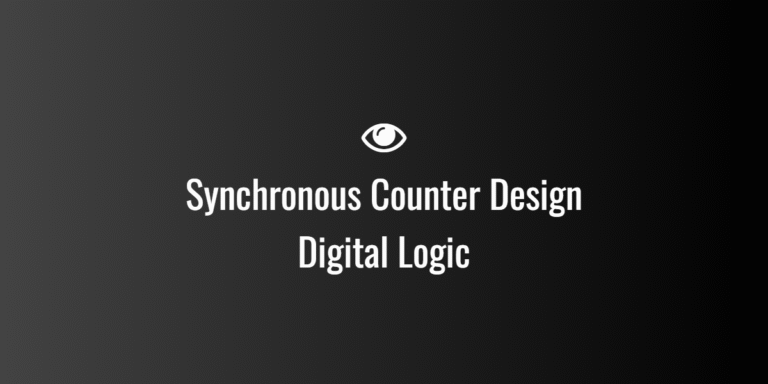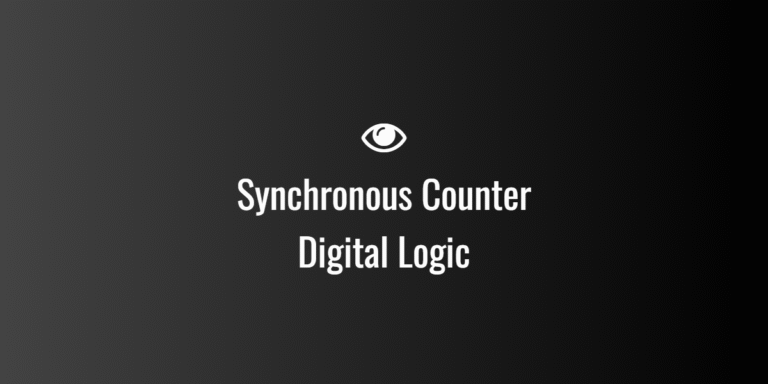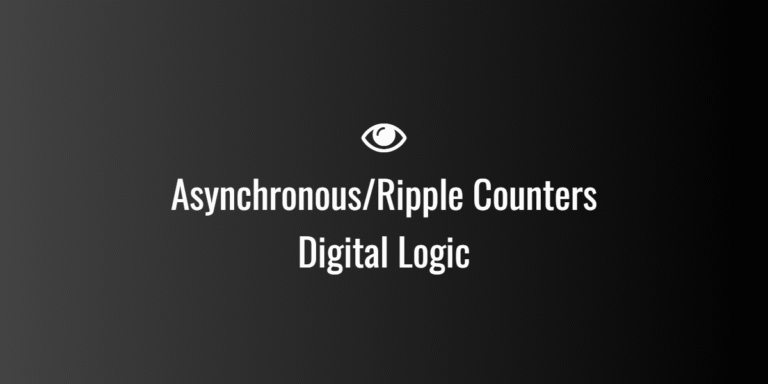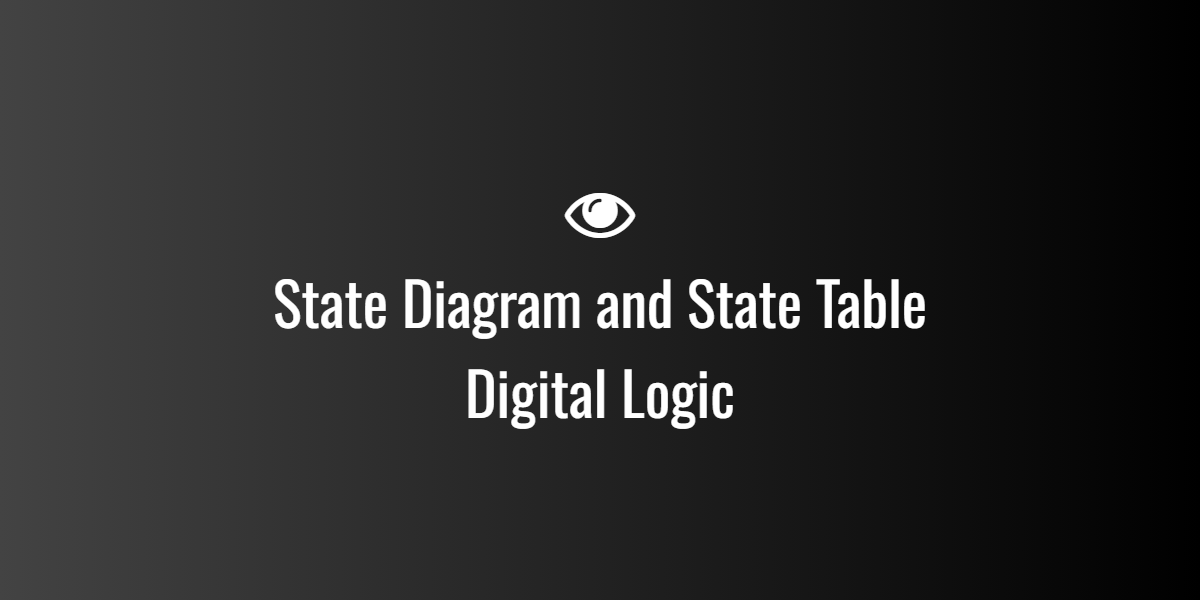
State Diagram and State Table
🧠 First, What Is a “State”?
In simple words, a state represents the present condition of a circuit — usually defined by the values stored in its flip-flops.
Think of a state as a snapshot of what’s happening inside the circuit right now.
For example, if we have a 2-bit counter, then it can be in one of these four states:
00, 01, 10, or 11Each of these combinations of bits is one “state.”
💡 Why Do We Need State Diagrams and Tables?
When we design or analyze sequential circuits (like counters, registers, or control units), we need a clear way to show:
- What the current state is, and
- What the next state will be when the clock pulse arrives.
That’s exactly what State Tables and State Diagrams do — they tell the story of how a circuit moves from one state to another.
You can think of it like a flowchart showing all possible transitions.
⚙️ Let’s Start with a Simple Example
Let’s design a 2-bit binary up counter.
This counter uses two flip-flops (Q1 and Q0) and counts like this:
| Decimal | Q1 | Q0 |
|---|---|---|
| 0 | 0 | 0 |
| 1 | 0 | 1 |
| 2 | 1 | 0 |
| 3 | 1 | 1 |
| Next | 0 | 0 |
So, after reaching 3 (11), it goes back to 0 (00) and repeats.
Now, let’s see how we can describe this using a state table and a state diagram.
📋 1. The State Table
The state table is like a list of “if-then” situations:
- If the counter is in a certain state now,
- then it will go to the next state after the clock pulse.
| Present State (Q1 Q0) | Next State (Q1⁺ Q0⁺) |
|---|---|
| 00 | 01 |
| 01 | 10 |
| 10 | 11 |
| 11 | 00 |
This simple table shows exactly how the counter moves from one state to another.
When the current state is 00, the next becomes 01.
When it’s 01, it goes to 10, and so on.
Once it reaches 11, it loops back to 00 — completing the cycle.
🔄 2. The State Diagram
Now comes the fun part — drawing the behavior.
A state diagram is a visual version of the state table.
Each circle represents a state,
and each arrow shows the transition to the next state.
Here’s what it looks like (you can imagine this on the board):
┌──────┐
│ 00 │
└──┬───┘
│
▼
┌──────┐
│ 01 │
└──┬───┘
│
▼
┌──────┐
│ 10 │
└──┬───┘
│
▼
┌──────┐
│ 11 │
└──┬───┘
│
▼
(Back to 00)So the circuit keeps cycling through the four states in order —
00 → 01 → 10 → 11 → 00 → and so on.
It’s like a small digital merry-go-round!
🧮 How Does the Counter Know When to Change States?
Each flip-flop has inputs (like J and K or T inputs) that control when it toggles.
The state table helps us find what those input values should be.
For example:
- Q0 (the least significant bit) toggles with every clock pulse.
- Q1 changes whenever Q0 goes from 1 back to 0.
By studying the present and next states, we can fill in the required input conditions.
That’s why the state table is so important in the design process — it’s the roadmap.
🧭 How State Tables and Diagrams Work Together
| Tool | What It Shows | Why It’s Useful |
|---|---|---|
| State Table | Lists all current and next states | Easy to write and analyze |
| State Diagram | Draws states as circles with arrows | Easy to visualize and explain |
So, if you’re designing a counter or a control circuit:
- You start with a state table to list all possible transitions.
- Then you draw the state diagram to visualize how the circuit behaves.
Together, they form the heart of sequential circuit design.
🌍 Real-Life Analogy
Imagine an elevator in a 4-floor building.
Each floor (0, 1, 2, 3) represents a state.
When the elevator moves up one floor, that’s a state transition.
A state table would be like the schedule that says:
“If we’re on floor 0, go to 1.
If we’re on 1, go to 2…”
And the state diagram would be like a map showing the arrows between the floors.
This helps you picture how digital circuits “move” between conditions, just like an elevator moves between floors.
🖼️ Diagram Summary (Text Form)
Here’s a combined simple illustration:
State Table:
Present | Next
--------|------
00 | 01
01 | 10
10 | 11
11 | 00
State Diagram:
+----+
| 00 |──▶| 01 |──▶| 10 |──▶| 11 |
^ │
└─────────────────────────────────┘